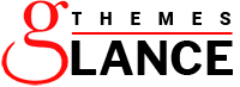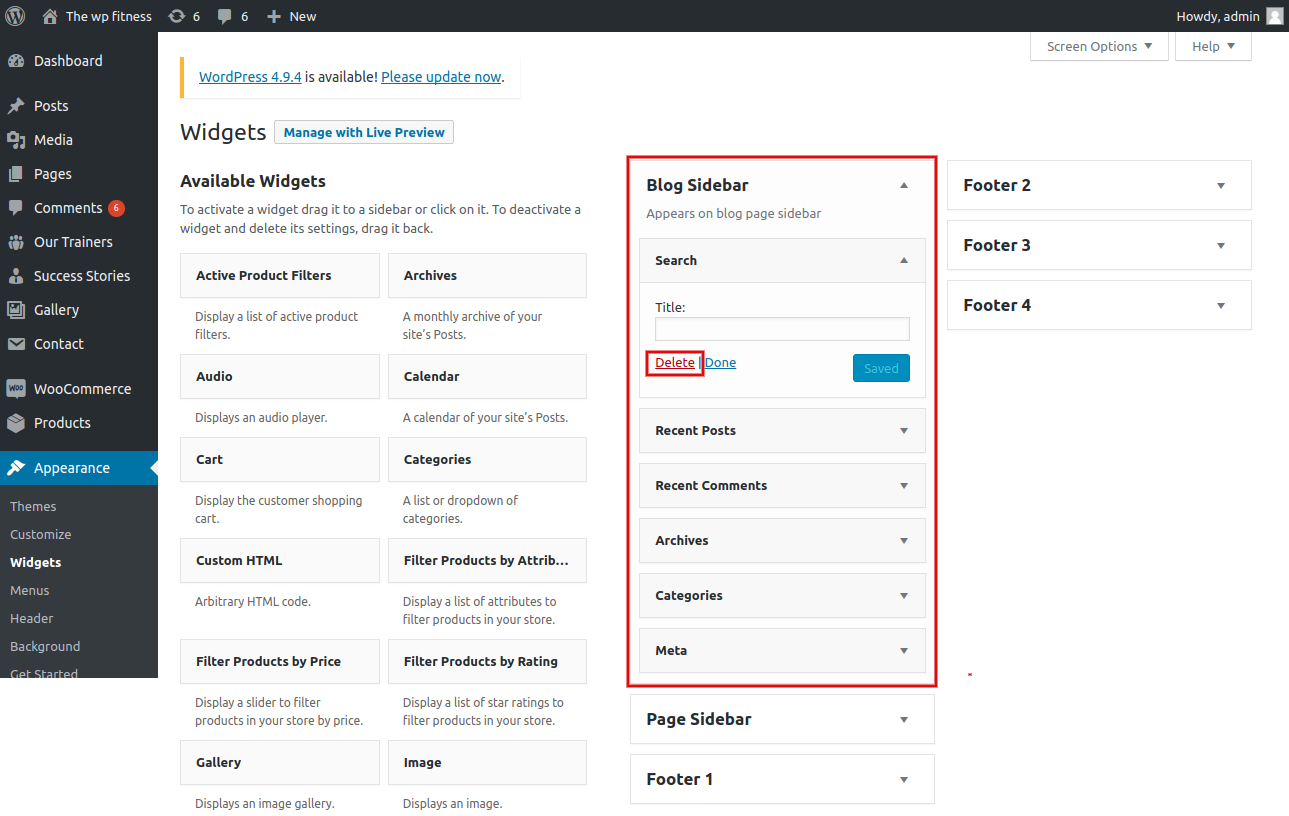Remove Sidebar from Blog Posts
Quote from 182craig on March 26, 2018, 3:20 amHi, I do not want the Sidebar on any of my Posts to the Blog Page?
Please help to remove it.
Hi, I do not want the Sidebar on any of my Posts to the Blog Page?
Please help to remove it.
Quote from ThemeGlance on March 27, 2018, 11:31 pmHi Craig,
If you don't want the sidebar then you can use the Blog Full-Width template. But if you don't want the sidebar on single post page then it will be removed from the CSS.
Add this to the Appearance -> Customize -> Additional CSS
.single-post .col-md-4.co-sm-4 {
display: none;
}
.single-post div#content-wp {
width: 100%;
max-width: 100% !important;
flex: 0 0 100%;
}
Thanks
Hi Craig,
If you don't want the sidebar then you can use the Blog Full-Width template. But if you don't want the sidebar on single post page then it will be removed from the CSS.
Add this to the Appearance -> Customize -> Additional CSS
.single-post .col-md-4.co-sm-4 {
display: none;
}
.single-post div#content-wp {
width: 100%;
max-width: 100% !important;
flex: 0 0 100%;
}
Thanks
Uploaded files:Quote from 182craig on April 17, 2018, 2:45 amHi
Having the same issue with the Sidebar on my Shop page.
Kindly advise on how to remove this?
Hi
Having the same issue with the Sidebar on my Shop page.
Kindly advise on how to remove this?
Quote from Shop Manager on April 18, 2018, 1:25 amHI,
You no longer want the sidebar in the shop page or you want this in future?
HI,
You no longer want the sidebar in the shop page or you want this in future?
Quote from Shop Manager on April 19, 2018, 6:15 amHi Craig,
As per your query, we are giving you some easy steps and CSS to remove sidebar from the shop page.
Go to Dashboard >> Appearance >> Customize >> Additional CSS >> Put the given CSS on it >> Publish.
#contentwoocom #sidebar { display: none;}
If you need any other help please let us know.
Thanks
Hi Craig,
As per your query, we are giving you some easy steps and CSS to remove sidebar from the shop page.
Go to Dashboard >> Appearance >> Customize >> Additional CSS >> Put the given CSS on it >> Publish.
#contentwoocom #sidebar { display: none;}
If you need any other help please let us know.
Thanks