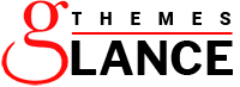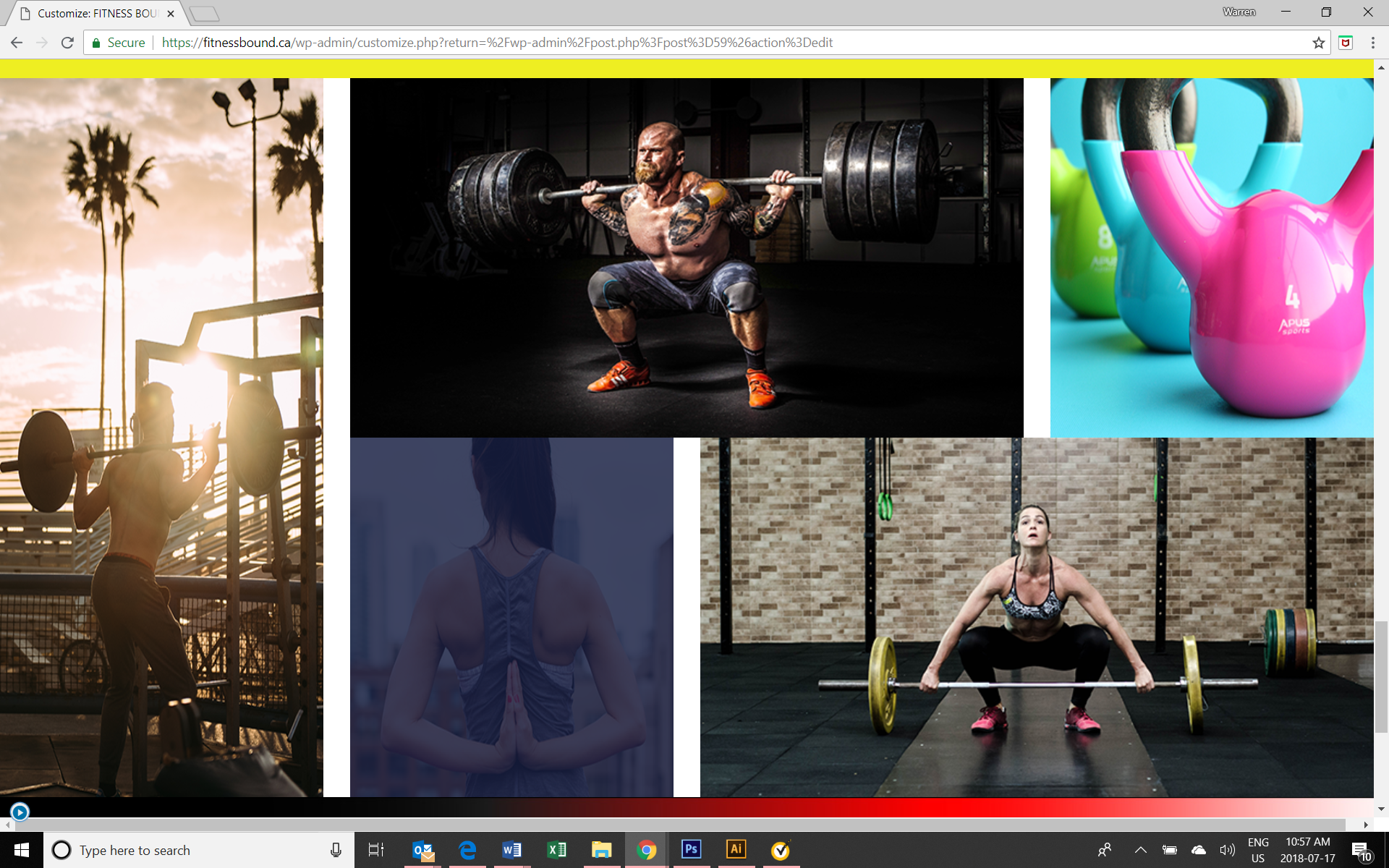Photo Gallery section
Quote from warrenscott on July 17, 2018, 9:29 amIn my photo gallery the photos have spaces between them and I'm using the stock photos. When I look at your demo, all the photos have no spaces between them. How do I correct mine?
I've attached a file of how my photos look.
In my photo gallery the photos have spaces between them and I'm using the stock photos. When I look at your demo, all the photos have no spaces between them. How do I correct mine?
I've attached a file of how my photos look.
Uploaded files:Quote from Shop Manager on July 18, 2018, 2:29 amHi Warren,
As per your query, we have seen your screenshot and we are giving you some easy steps and CSS to remove the space from the images.Go to Dashboard >> Appearance >> Customize >> Additional CSS >> Put the given CSS on it >> Publish..padremove.dfd img {padding: 0;}.padremove img {padding: 0;}If you need any other help please let us know.Thanks
Hi Warren,
Quote from warrenscott on July 19, 2018, 1:20 amI followed your instructions and the spaces are still there.
I followed your instructions and the spaces are still there.
Uploaded files:Quote from Shop Manager on July 19, 2018, 5:05 amHi Warren,
As per your query, could you please provide us your login details with Username and Password with Site URL.
We need to review why the spacing is coming.
If you provide us your login details mail us on: [email protected]
Thanks
Hi Warren,
As per your query, could you please provide us your login details with Username and Password with Site URL.
We need to review why the spacing is coming.
If you provide us your login details mail us on: [email protected]
Thanks