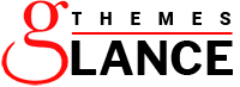IT Company Pro - setting up without demo data
Quote from Andrew Barr on March 27, 2020, 5:43 pmHI all,
I have just purchase the IT Company Pro and I am very impressed generally with it (when I install the company data) but the documentation does seem to be either out of date or incorrect, if you are trying to setup from scratch as I wanted to create my page from scratch rather than try and edit the demo data, but there seems to be some issues with some of the locations or widgets. I have tried to add the social media links, but they are not showing on my homepage, as I can only add them to the footer sections and not about the search bar as per the demo data.
When I look at the documentation it states
Setup Social Icon
In order to set up Social Icon Section,
Go to Appearance >> Customize >> Theme Settings >>Social Icon Section
But on the customize section there is no Theme settings, as they are contained in the Widget section.
Can I ask if there is some newer documentation for this theme that is more up to date and inline with the actual theme options or am I missing something, that is not allowing me to add/edit the relevant sections.
Thanks
Andy
HI all,
I have just purchase the IT Company Pro and I am very impressed generally with it (when I install the company data) but the documentation does seem to be either out of date or incorrect, if you are trying to setup from scratch as I wanted to create my page from scratch rather than try and edit the demo data, but there seems to be some issues with some of the locations or widgets. I have tried to add the social media links, but they are not showing on my homepage, as I can only add them to the footer sections and not about the search bar as per the demo data.
When I look at the documentation it states
Setup Social Icon
In order to set up Social Icon Section,
Go to Appearance >> Customize >> Theme Settings >>Social Icon Section
But on the customize section there is no Theme settings, as they are contained in the Widget section.
Can I ask if there is some newer documentation for this theme that is more up to date and inline with the actual theme options or am I missing something, that is not allowing me to add/edit the relevant sections.
Thanks
Andy
Quote from Andrew Barr on March 27, 2020, 6:30 pmQuick update - I think
I had not re-activated my theme after reseting my website database. I will update on this post once I have had a play with the pro features.
thanks
Andy
Quick update - I think
I had not re-activated my theme after reseting my website database. I will update on this post once I have had a play with the pro features.
thanks
Andy
Quote from Shop Manager on March 28, 2020, 5:22 amHi,
Thanks for choosing us!
To add social icons to the widgets then follow the below steps
Go to dashboard >> Appearance >> widgets >> add social icon widgets in footer widgets.
And Go to Appearance >> Customize >> Theme Settings >>Social Icon Section this is a top bar social icons steps.
Also let us know if you have any other query regarding our theme.
Many Thanks
Hi,
Thanks for choosing us!
To add social icons to the widgets then follow the below steps
Go to dashboard >> Appearance >> widgets >> add social icon widgets in footer widgets.
And Go to Appearance >> Customize >> Theme Settings >>Social Icon Section this is a top bar social icons steps.
Also let us know if you have any other query regarding our theme.
Many Thanks
Quote from Andrew Barr on March 29, 2020, 8:20 amIs there any way to re-order the way the home page flows, I would like to put Our Projects below My Blog?
Is there any way to re-order the way the home page flows, I would like to put Our Projects below My Blog?
Quote from Shop Manager on March 30, 2020, 2:48 amHello,
We will update our theme for section reordering, you will get update of the theme very soon.
If you want we will do it on your site kindly make a user for us assign administrator role and send us the username and password along with the URL at [email protected].
Many Thanks
Hello,
We will update our theme for section reordering, you will get update of the theme very soon.
If you want we will do it on your site kindly make a user for us assign administrator role and send us the username and password along with the URL at [email protected].
Many Thanks