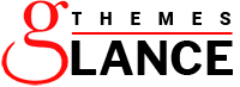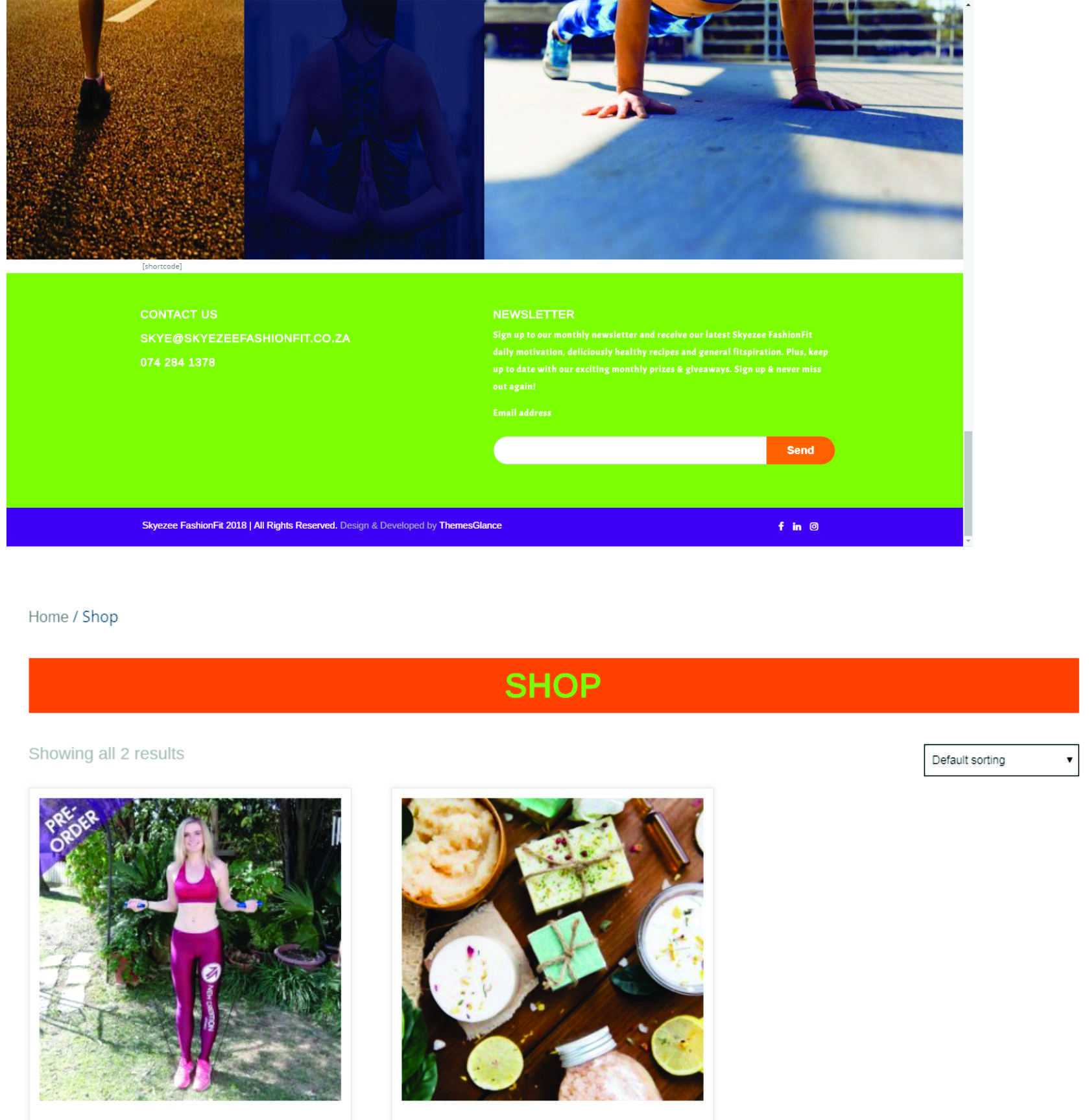Change the Orange Colour
Quote from 182craig on October 19, 2018, 2:56 amCannot for the life of me find where to change the orange on the attached 2 places on the website.
Please advise?
Cannot for the life of me find where to change the orange on the attached 2 places on the website.
Please advise?
Uploaded files:Quote from Shop Manager on October 19, 2018, 4:41 amHi,
Thank You for choosing us!
To change the global orange color: Go to Appearance > Customize > TG Settings > Typography Settings
Change the global color and publish the settings.
Refresh the website.
If you need some other help please hit a reply.
Thank You
Hi,
Thank You for choosing us!
To change the global orange color: Go to Appearance > Customize > TG Settings > Typography Settings
Change the global color and publish the settings.
Refresh the website.
If you need some other help please hit a reply.
Thank You
Quote from Shop Manager on October 19, 2018, 11:15 pmHi,
If you want we can review the issue, make a user for us assign administrator role and send us the query, username and password along with the URL at support@themesglance.com
Thank you.
Hi,
If you want we can review the issue, make a user for us assign administrator role and send us the query, username and password along with the URL at support@themesglance.com
Thank you.